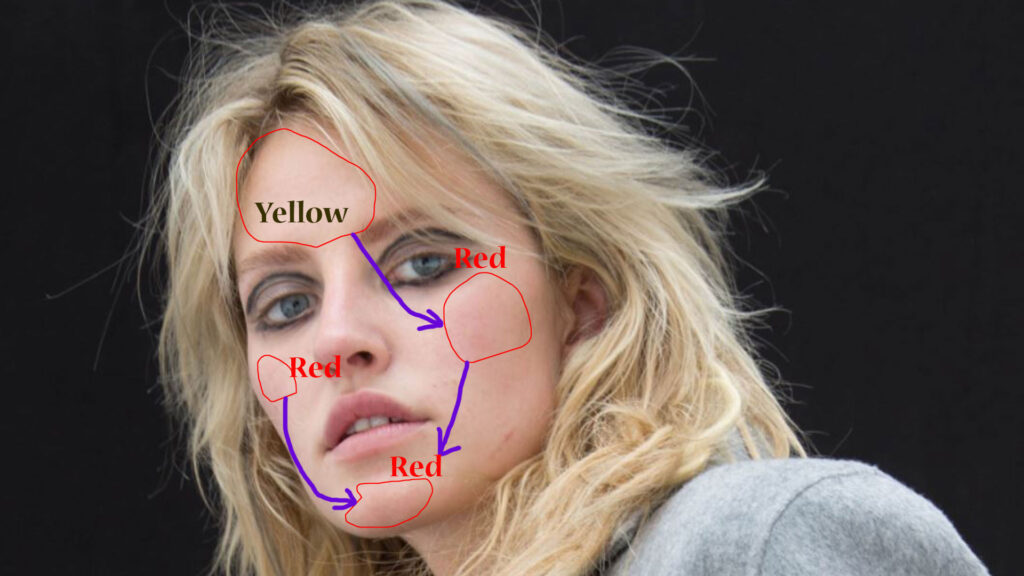Model Portrait Photography is photography of a person or grouped person. While shooting portraits, different types of backgrounds, fruitful lighting is used and Model photographs are made in different gestures.Portrait mood functions are used in digital cameras for portrait photographs.

What is Portrait Camera Mood
In Photography and Digital Photography, Portrait Mode is a function of a digital camera that is used in any single photo photography. Other digital camera settings and shooting modes include: Macro mode which can focus on camera lenses.
Model Retouching
After taking photographs on digital cameras, due to the reflection of the camera in the photo skins, exposure and high light are formed in many places of the skin. Retaking the model in different types of retching is a kind of retouching. To make the Beauty Skin Retouching and soft, it is retouching to reduce the skin’s high light, exposure, skin blemishes. There are many tools to retouching; “Photoshop” is one of the tools.One of the most popular tools used in Photoshop is the “Photoshop Lightroom”.

One of the most popular tools used in Portrait Retouching Photoshop in Photoshop Lightroom.

Types of Model Retouching
Exposure Coordination
When the camera is taking photos, due to low or high light the lights in many places in the skin. Thereby, the color of the skin tone does not have one. This is called exposure. It is coordinated through only retouching.

Skin Color Correction
Skin color correction is called the dark part of the skin and the part of the light which is equal to the color of the two parts. Again, there is no part of the skin in red, or yellow in some areas. Now the color correction of the red and yellow colors of the skin is the color correction. Using Photoshop, this color correction is very easy and easy to do.

Can make color adjustment or color correction through color selection in Photoshop’s color adjustment.
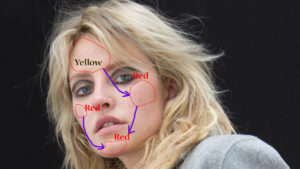
Or use camera filters for color adjustment.
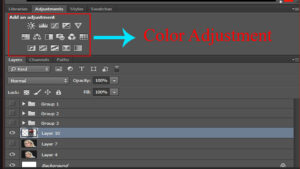
Skin Blemishes and Facial Hair Removal

Skin blames suggest that if the skin has any scars, any type of infection, it is called the skin blemishes. And the facial hair that is in the face of the unsightly hair. Skin is beautiful when skin blames and facial hair removal. As a result, Photoshop’s retouching system is used to remove skin blues and facial hair.
Some tools needed for retouching
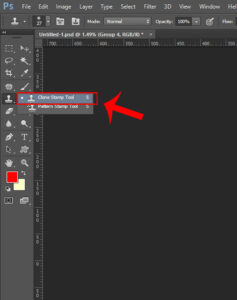
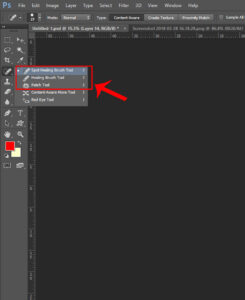
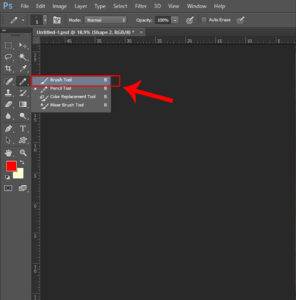
Teeth Whiting
To make any model beautiful and attractive, most of her face is kept smiling. Also the teeth of the model is reddish or otherwise, it would not be interesting to look at it. The teeth should always be white. In order to make teeth beautiful shiny and attractive, models Photoshop retouch method is used to make any online advertisement attractive through model. Using the only retouching technique, the model’s teeth are beautiful, attractive and advertised.

Eye Enhancement
Eye Enhancement, meaning full eye enhance. For example, scalar cleanliness (eye-white!), Light adjustment, Irish growth (color bit) and sharpening. All of these are under the retouching service of the model.
1. Scalar cleanliness (eye-white!)
2. Light adjustment
3. Irish Enhancement (Color Bit)
4. Sharpening – Eyelids are completed only after the sharpening.
Minor face counting
Minor face counting refers to the light part of the face and the dark part. If there is a light part in a photo and the dark part is low, then the dark and lighter part of it should be performed in accordance with the skin. Skin dodge and skin burning are good for performing Minor Face Countering. Dodge and burn are used to make the skin bright and pleasing.