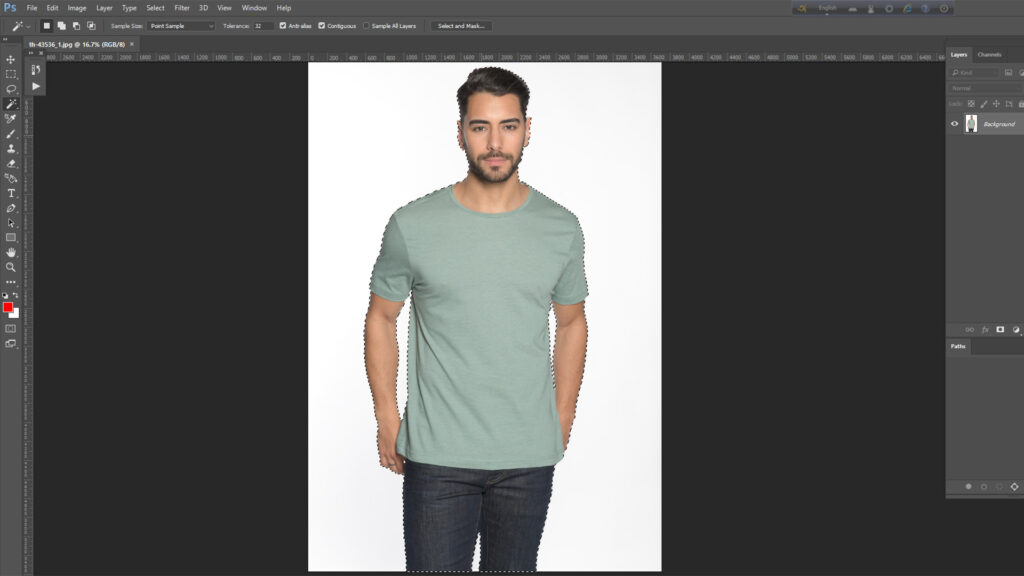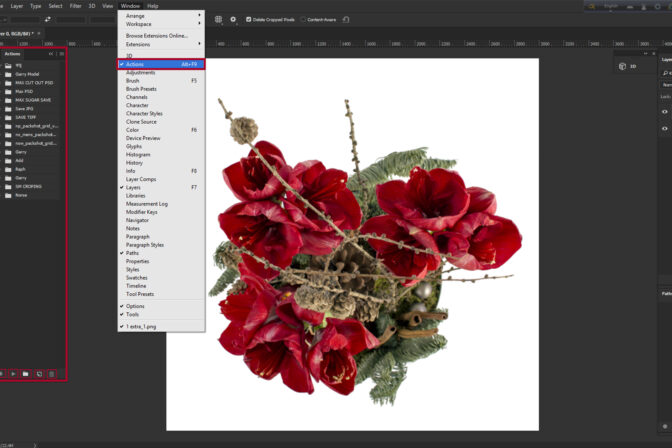What we understand as background removals of the image is to remove the subject of an image and remove the view behind the subject or the studio wall
Similarly, the purpose of the background removal is to remove the rest of the product in the same way as the product image. In today’s E-commerce Image Editing world, a buyer likes to see most of his product or service before taking a picture. So the importance of good quality image is very much for the success of e-commerce business. So e-commerce has a much higher demand for background removals. For the reasons that background demand is more demanding.
• To visualize the picture • Get rid of background, correct ideas about the shape and size of the subject are available
• To present the product well to customers online
• Background removal is used to match the color of the image with the color of the image• Background removal is used to remove unnecessary material.
Now we will see how an image background can be removed in just two minutes. First, open an image in Photoshop. Now select the Quick Selection Tool from Tool Box
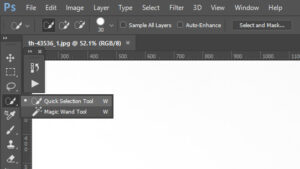
Then use the Quick Selection Tool and Magic Wand Tool to select the complete image. If you do not have to fix the tool based on the color of the image in the case of using the Magic Wand tool, it will not be possible to select the image properly.

If the selection is correct, the selected image should be transferred to a different Photoshop layer , for which the Ctrl + J key from the main layer will be pressed, then our desired image will be moved to a different layer without the background

If there is an image of a model then the hair will not be exactly as it is in the process so we need to mask our hair.

In this case, we must keep a look at some things while using the Background Erase Tool. Depending on the background color, you need to select the hardware, the tolerance. Then the hairs can be right. And this way the background can be removed very quickly.